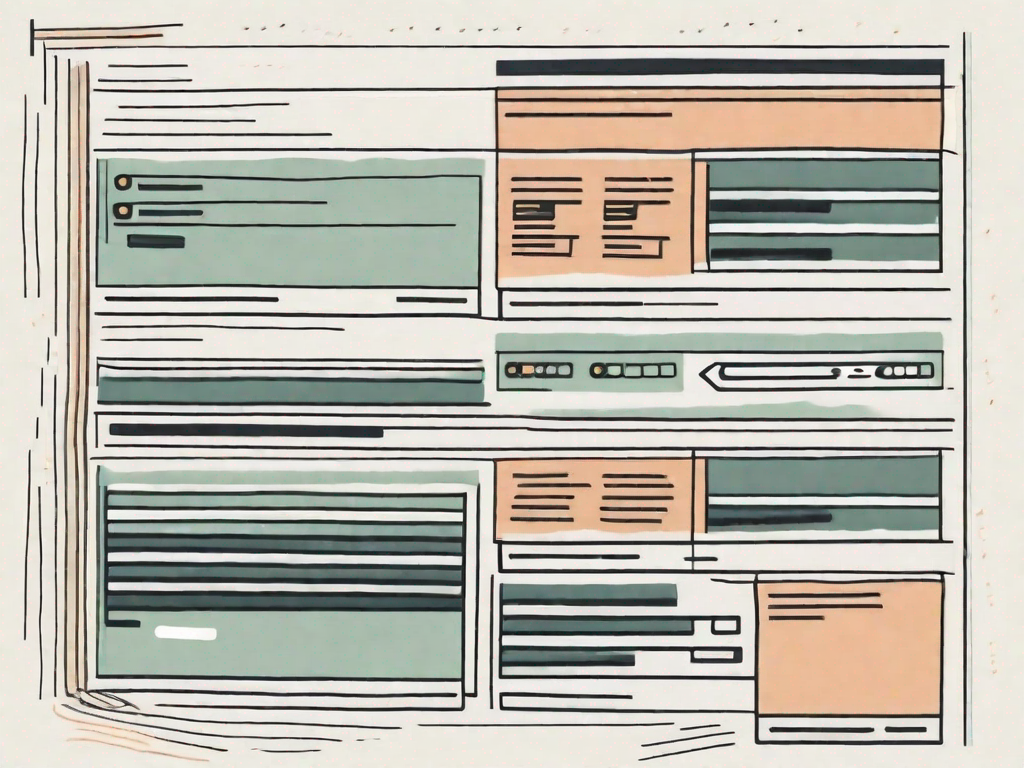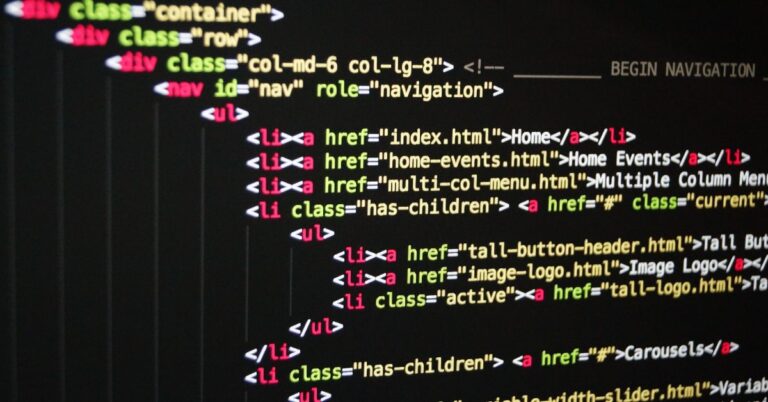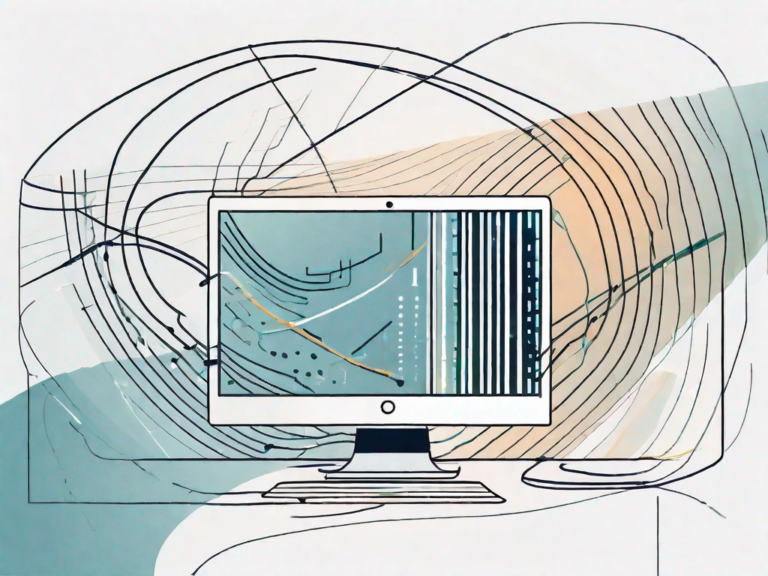How to Comment in HTML: A Step-by-Step Guide
HTML comments are an often overlooked but essential aspect of web development. In this comprehensive guide, we will explore the importance of comments in HTML, the basics of HTML comments, provide a step-by-step guide to commenting in HTML, share best practices, and introduce some advanced commenting techniques.
Understanding the Importance of Comments in HTML
Comments play a crucial role in code documentation, organization, and collaboration. They help to explain the purpose and functionality of various parts of your code, making it easier for yourself and others to understand and maintain the codebase.
When it comes to writing HTML code, comments act as valuable tools for developers. They serve as notes or reminders within your code, allowing you to provide explanations about the logic behind specific sections, describe complex algorithms, or leave messages for future developers. Without comments, code becomes a mere jumble of instructions, often difficult to comprehend and modify.
The Role of Comments in Code
Comments in HTML serve as a form of documentation for your code. They act as a way to annotate your code, providing additional information that may not be immediately apparent from the code itself. By adding comments, you can clarify the purpose and functionality of different sections, making it easier for yourself and others to understand the codebase.
For example, imagine you have a complex HTML structure with nested elements. Without comments, it can be challenging to decipher the purpose of each element and how they relate to each other. However, by adding comments, you can provide clear explanations, making it easier to navigate and modify the code in the future.
Benefits of Using Comments in HTML
1. Improved Readability: Comments make your code more readable and understandable. By providing explanations and context, comments help you and other developers comprehend the purpose and flow of the code, especially when revisiting it after a long time. This improved readability can save time and effort when making changes or troubleshooting issues.
2. Easier Collaboration: Comments facilitate teamwork by providing context and aiding communication between developers working on the same project. When multiple developers are working on a codebase, comments can help them understand each other’s intentions and make collaboration more efficient. By leaving clear comments, you can ensure that your code is easily understandable by your colleagues.
3. Efficient Troubleshooting: Well-placed comments can be invaluable during the debugging process. When encountering an issue or bug in your code, comments can provide insights into the logic and purpose of specific sections, helping you identify and fix the problem more efficiently. By using comments strategically, you can save valuable time and effort when troubleshooting.
In conclusion, comments are an essential aspect of HTML coding. They not only improve the readability and maintainability of your code but also facilitate collaboration and efficient troubleshooting. By incorporating comments into your HTML code, you can enhance the overall quality of your projects and make them more accessible to yourself and others.
Basics of HTML Comments
HTML comments are an essential part of web development, allowing developers to add additional information and notes within their HTML code. These comments are not visible when a webpage is rendered in a browser, but they can be seen when viewing the page source.
HTML comments are incredibly useful for various purposes. They can serve as reminders for the developer, provide explanations for certain sections of code, or even temporarily disable specific portions of the code without deleting them entirely.
Let’s take a closer look at the syntax and different types of HTML comments:
Syntax of HTML Comments
The syntax for writing an HTML comment is quite simple. You start with <!–, then type your comment, and finally end it with –>. Any text or code placed between these markers will be treated as a comment and will not be rendered on the webpage.
For example, if you want to add a comment to explain a particular line of code, you can do it like this:
<!-- This is a comment explaining the purpose of this line of code -->
By using comments, you can make your code more readable and understandable, especially when working on complex projects with multiple developers.
Single Line vs Multi-Line Comments
HTML supports both single-line and multi-line comments, allowing developers to choose the most suitable format depending on their needs.
Single-line comments are typically used for short explanations or quick notes. They start with <!– and end with –>. For instance, if you want to add a brief comment about a specific element, you can do it like this:
<!-- This is a single-line comment -->
On the other hand, multi-line comments are more suitable for longer descriptions or when you need to temporarily disable a section of code. They start with <!– and end with –>. Each line within a multi-line comment also begins with <!– and ends with –>.
Here’s an example of a multi-line comment:
<!-- This is a multi-line comment. It can span across multiple lines, allowing you to provide detailed explanations or temporarily disable a block of code.-->
By utilizing both single-line and multi-line comments effectively, you can enhance the readability and maintainability of your HTML code.
HTML comments are a valuable tool for developers, allowing them to add important information, explanations, or temporary disable sections of code. By using comments appropriately, you can make your code more organized, understandable, and easier to collaborate on with other developers.
Step-by-Step Guide to Commenting in HTML
Now that we understand the importance of comments and the basics of HTML comments, let’s dive into a step-by-step guide on how to effectively use comments in your HTML code.
Writing Your First HTML Comment
Adding a comment is as simple as including the <!– Comment –> syntax in your code. Let’s say you want to explain the purpose of a specific div element:
<!-- This div contains the main content of the webpage -->
<div id="main">
<h1>Welcome to My Website!</h1>
<p>Lorem ipsum dolor sit amet, consectetur adipiscing elit.</p>
</div>
Commenting Out Code Blocks
Commenting out code blocks can be helpful during development when you want to temporarily disable certain sections of code without deleting them. This allows you to test alternative solutions or isolate problematic code snippets. Simply surround the code block with <!– and –> to comment it out.
Nesting Comments in HTML
HTML also supports nesting comments within other comments. This can be useful when you need to provide multiple levels of explanations or temporarily disable nested code blocks. However, it’s important to use this feature judiciously and avoid excessive nesting, as it can make your code harder to read and maintain.
Best Practices for Commenting in HTML
While comments are useful, it’s essential to follow best practices to ensure their effectiveness and maintainability.
When to Use Comments
Use comments to document complex or convoluted code, clarify the intended functionality of specific elements, or leave notes about potential improvements or known issues. On the other hand, avoid adding comments that simply restate what the code does or provide trivial details.
What to Include in Your Comments
When writing comments, strive for clarity and brevity. Explain the purpose and rationale of the code concisely, avoiding excessive verbiage. Consider future developers who may need to understand your code, and provide enough context for them to follow your thought process.
Avoiding Common Commenting Mistakes
While comments are essential, there are some common mistakes that you should avoid:
- Outdated Comments: Keep comments up to date as you modify your code, ensuring they remain accurate and relevant.
- Over-commenting: Strike a balance between explaining your code and cluttering it with excessive comments. Remember, clear and concise code is often self-explanatory.
- Ignoring Comment Formatting: Ensure your comments are properly formatted and indented, making them easily distinguishable from the rest of the code.
Advanced Commenting Techniques in HTML
Now that you have a solid understanding of the basics and best practices, let’s explore some advanced techniques where comments can enhance your HTML development process.
Using Comments for Debugging
Comments can be invaluable when debugging your HTML code. By selectively commenting out sections of code, you can isolate problematic areas and identify the causes of errors or unexpected behavior. Additionally, you can leave debugging notes within comments to help future developers troubleshoot the code.
HTML Comments and SEO
It’s worth mentioning that HTML comments do not directly impact search engine optimization (SEO). Search engines typically ignore comments when indexing webpages. However, it’s good practice to periodically review your codebase and remove any outdated or unnecessary comments to ensure a cleaner and more efficient website.
Comments and Accessibility in HTML
When developing accessible websites, it’s essential to ensure that comments do not interfere with screen readers or other assistive technologies. Fortunately, HTML comments are invisible to users, including those relying on assistive technologies, as they are not rendered by the browser. Therefore, including comments in your code should not impact the accessibility of your website.
Conclusion
Comments in HTML are powerful tools that enhance code comprehension, collaboration, and maintenance. By commenting your HTML code effectively, you create a more readable and maintainable project while facilitating collaboration among developers. Remember to follow best practices, avoid common pitfalls, and leverage advanced commenting techniques to optimize your development workflow.
Start harnessing the power of HTML comments today and witness the positive impact it can have on your coding journey.