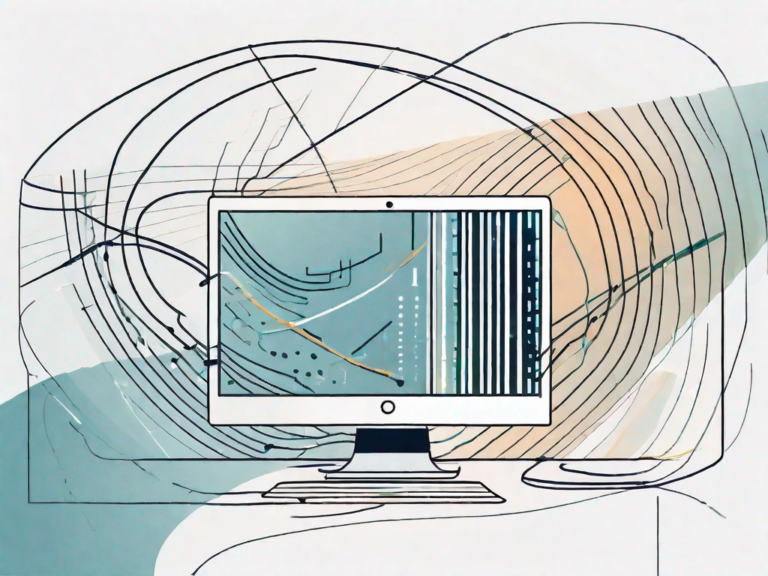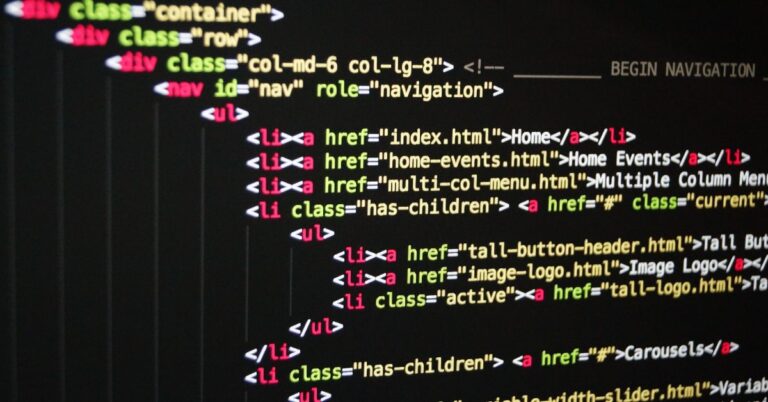How to Center a Div in CSS: A Step-by-Step Guide
Have you ever struggled with centering a div in CSS? Fear not, for we have got you covered! In this step-by-step guide, we will dive into the world of CSS and equip you with the knowledge you need to confidently center a div on your web page. So grab your favorite beverage, sit back, and let’s get started!
Understanding the Basics of CSS
Before we delve into the art of centering divs, let’s take a moment to understand the basics of CSS. CSS, short for Cascading Style Sheets, is a powerful language that allows you to style the elements of your web page. It plays a crucial role in determining how your content is presented to the user.
Now, you may be wondering, what exactly is a div in CSS? Well, a div, also known as a division, is a container element that can be used to group other elements on your webpage. It provides structure and organization to your content, making it easier to style and manipulate.
When it comes to CSS, there are three main ways to apply styles to your HTML elements. The first method is by using inline styles, where you add the style directly to the HTML element using the “style” attribute. This method is useful for applying styles to individual elements, but it can become cumbersome if you have a lot of elements to style.
The second method is by using internal stylesheets, where you define the styles within the head section of your HTML document using the “style” tag. This method allows you to apply styles to multiple elements within a single HTML document, making it more efficient than inline styles.
The third and most common method is by using external stylesheets, where you define the styles in a separate CSS file and link it to your HTML document using the “link” tag. This method allows you to apply styles to multiple HTML documents, making it easier to maintain and update your styles across your entire website.
Now that you have a basic understanding of CSS, let’s talk about the box model. The box model is a fundamental concept in CSS that describes how elements are rendered on the web page. It consists of four main components: content, padding, border, and margin.
The content area is where the actual content of the element, such as text or images, is displayed. The padding is the space between the content and the element’s border. It can be used to add spacing and create visual separation between the content and the border.
The border is a line that surrounds the content and padding of an element. It can be styled and customized using CSS properties such as color, width, and style. The margin is the space outside the element’s border. It can be used to create spacing between elements and control the layout of your web page.
Understanding the box model is essential for properly positioning and sizing elements on your web page. By manipulating the content, padding, border, and margin, you can create visually appealing and well-structured layouts.
Preparatory Steps for Centering a Div
Before we jump into the different methods of centering a div, there are a couple of preparatory steps that we need to take. These steps will ensure a smooth and hassle-free process.
One important preparatory step is to consider the overall design and layout of your webpage. Understanding the context in which the div will be centered can help you make better decisions when it comes to choosing the appropriate centering technique.
Another preparatory step is to think about the content that will be placed within the div. Will it be text, images, or a combination of both? This will influence the centering technique you choose, as different techniques work better with certain types of content.
Setting Up Your HTML Structure
The first step is to set up your HTML structure in a way that allows for easy centering. To do this, wrap your content within a parent div. This parent div will be the one we will be applying the centering techniques to.
Let’s imagine we have a parent div with the class “center-container” and the following structure:
<div class="center-container"> <p>Lorem ipsum dolor sit amet, consectetur adipiscing elit.</p> <!-- more content goes here --></div>
It’s important to note that the parent div can have any class name you prefer. “center-container” is just an example for illustrative purposes.
Additionally, you can also add other elements within the parent div, such as headings, lists, or even nested divs. This allows for greater flexibility in terms of the content you can center.
Integrating CSS into Your HTML
Next, let’s integrate CSS into our HTML. You can do this by either linking an external CSS file or using the <style> tag within the <head> section of your HTML document. For the purpose of this guide, we will use the <style> tag.
<style> .center-container { /* CSS properties go here */ }</style>
When applying CSS to the parent div, you have a wide range of properties and values at your disposal. You can control the width, height, background color, border, and many other visual aspects of the div. Experimenting with different CSS properties can help you achieve the desired visual effect.
It’s worth mentioning that centering a div is not limited to horizontal alignment only. You can also center it vertically by combining different CSS techniques, such as flexbox or grid layout.
By following these preparatory steps, you are now ready to dive into the different methods of centering a div. Each method has its own advantages and disadvantages, so it’s important to choose the one that best suits your specific needs and requirements.
Different Methods to Center a Div in CSS
Now that we have our foundation in place, let’s explore the different methods you can use to center a div in CSS. Remember, there’s more than one way to achieve centering, so feel free to choose the method that suits your needs best!
Centering elements on a webpage is a common task in web design. Whether you want to center a div horizontally or vertically, CSS provides several techniques to achieve this. In this article, we will discuss three popular methods: using auto margins, utilizing flexbox, and applying grid layout.
Using Auto Margins
One of the simplest methods to center a div is by using auto margins. This method works by setting the left and right margins of the div to ‘auto’. When the margins are set to ‘auto’, the browser automatically calculates and distributes the available space equally on both sides of the div, resulting in a centered position. Let’s see it in action:
.center-container { margin-left: auto; margin-right: auto;}
The ‘auto’ value for margins is a powerful tool in CSS, not only for centering elements but also for creating responsive layouts. By using auto margins, you can ensure that your div remains centered regardless of the screen size or device used to view your webpage.
Utilizing Flexbox
If you’re looking for a more modern and flexible approach, then flexbox is the way to go. Flexbox allows you to efficiently align and distribute space among elements within a container. It provides a powerful set of properties that enable you to easily center elements both horizontally and vertically. Let’s take a look at how to center a div using flexbox:
.center-container { display: flex; justify-content: center; align-items: center;}
By setting the display property of the container to ‘flex’, we enable flexbox layout. The ‘justify-content’ property centers the div horizontally within the container, while the ‘align-items’ property centers it vertically. Flexbox is widely supported by modern browsers and is a popular choice for creating responsive and dynamic layouts.
Applying Grid Layout
Another powerful CSS feature that can be utilized for centering divs is the grid layout. Grid layout enables you to create complex two-dimensional layouts with ease. It provides a grid-based structure that allows you to define rows and columns, making it easier to position elements precisely. Here’s how you can use it to center a div:
.center-container { display: grid; place-items: center;}
By setting the display property of the container to ‘grid’, we enable grid layout. The ‘place-items’ property centers the div both horizontally and vertically within the grid container. Grid layout offers a high level of control over the positioning of elements and is particularly useful for creating grid-based designs or aligning multiple elements in a symmetrical manner.
As you can see, there are multiple ways to center a div in CSS. Whether you prefer the simplicity of auto margins, the flexibility of flexbox, or the precision of grid layout, each method has its advantages. Experiment with these techniques and choose the one that best fits your project requirements and design preferences.
Troubleshooting Common Issues
As with any coding endeavor, you may encounter some hiccups along the way. But fear not, we’re here to help you troubleshoot and overcome common issues that may arise when centering a div.
Dealing with Browser Compatibility
One common challenge when it comes to centering divs is ensuring cross-browser compatibility. Different browsers may interpret CSS rules differently, resulting in inconsistencies. To mitigate this, it’s best to use a CSS reset or a normalize.css file to establish a consistent baseline across browsers.
Overcoming Centering Challenges with Different CSS Properties
Centering a div may pose some challenges depending on the CSS properties you are using. For example, if you have positioned the div absolutely or have given it a fixed width, centering it may require additional tweaks. In such cases, you can play around with different CSS properties like ‘left’, ‘right’, ‘transform’, or ‘translate’ to achieve the desired centering effect.
Best Practices for Centering a Div in CSS
Now that you have a good understanding of the various methods and troubleshooting techniques, it’s important to keep in mind some best practices:
Ensuring Responsiveness of Centered Div
As the web becomes increasingly mobile-oriented, it’s vital to ensure that your centered div looks great on all screen sizes. Test your design on different devices and use responsive design principles to ensure that your content scales gracefully.
Maintaining Clean and Efficient CSS Code
Last but not least, strive to keep your CSS code clean, organized, and efficient. Use proper indentation, comments, and meaningful class names to make your code more readable and maintainable. Remember, good code is key to avoiding headaches in the future!
With that, we’ve reached the end of our step-by-step guide on how to center a div in CSS. We hope this article has demystified the process for you and armed you with the knowledge you need to confidently center your divs. Remember, practice makes perfect, so don’t hesitate to dive in and experiment with different techniques. Happy coding!