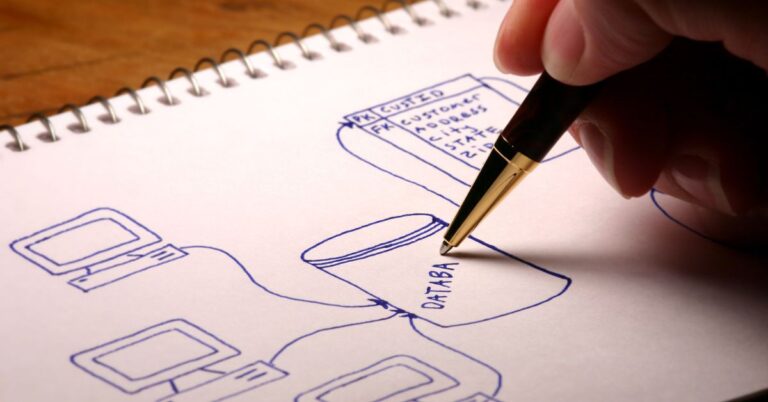Microsoft Visual Basic.NET Tutorials
Visual Basic is a programming language from Microsoft that was created for building GUI applications. It is based on the Basic programming language, so it’s easy to get started with. This tutorial will give you an overview of Visual Basic, how to use it for building applications and how to use it for making your own custom functions.
What is Visual Basic?
Visual Basic is a programming language designed for creating Windows-based applications. It is one of the most popular programming languages and can be used to create software for a wide range of purposes. In this section, we will provide an overview of what Visual Basic is and how it can be used to create great applications.
Execution
When you run a Visual Basic program, the computer follows your instructions in the order that they are written. This process is called execution. As the computer executes your program, it keeps track of where it is in the code. This is called the current line. The current line is the line of code that will execute next.
Variables
In this blog section, we’ll be covering variables in Microsoft Visual Basic .NET. Variables are one of the most important concepts in programming, so it’s important to understand them well.
A variable is simply a value that can be changed. In programming, we use variables to store data that we want to use later. For example, we might use a variable to store a user’s name. Then, we can use that variable to display the user’s name on a screen or in an email.
There are two main types of variables: numeric and string. Numeric variables can store numbers, while string variables can store text. There are also other types of variables, but we won’t be covering them in this tutorial.
When you create a variable, you need to give it a name. The name of a variable can be anything you want, but it’s usually best to choose a name that describes what the variable will be used for. For example, if we’re going to use a variable to store a user’s name, we might call it ‘userName’.
Once you’ve created a variable, you can store a value in it by using the equals sign (=). For example, if we want to store the value ‘John’ in a string called ‘userName’, we’d write userName = ‘John’.We can also assign multiple values at once.
Selection Structures
If you’re new to programming, selection structures can seem a bit daunting. But don’t worry, they’re not as difficult as they seem. In this section, we’ll take a look at the most common type of selection structure: the if statement. We’ll also briefly touch on the other types of selection structures: the switch statement and the conditional operator. The if statement is one of the most commonly used control structures. It allows you to execute a block of code only when a particular condition is met.
Syntax. The general syntax for the if statement is as follows:
if (condition1) { //code executed if condition1 is true }
The code above shows an example of an if statement. In this program, we display a message that says, ‘Hello World.’ We also display another line of text that includes the value of the variable x. However, only one of these statements will be displayed, depending on whether or not x has a value greater than zero.
Arrays
An array is a data structure that stores a collection of values of the same type. Each value in an array is called an element. An array can have one or more dimensions, which are called ranks. A scalar value has rank 0, a vector value has rank 1, and a matrix value has rank 2.
You can use Visual Basic .NET to create and manipulate arrays of any data type, including user-defined types. This tutorial provides an overview of how to work with arrays in Visual Basic .NET.
Summary
Welcome to the blog section for Microsoft Visual Basic .NET Tutorials. This is where you can find summaries of each tutorial, as well as any updates or changes that have been made. Thanks for stopping by!